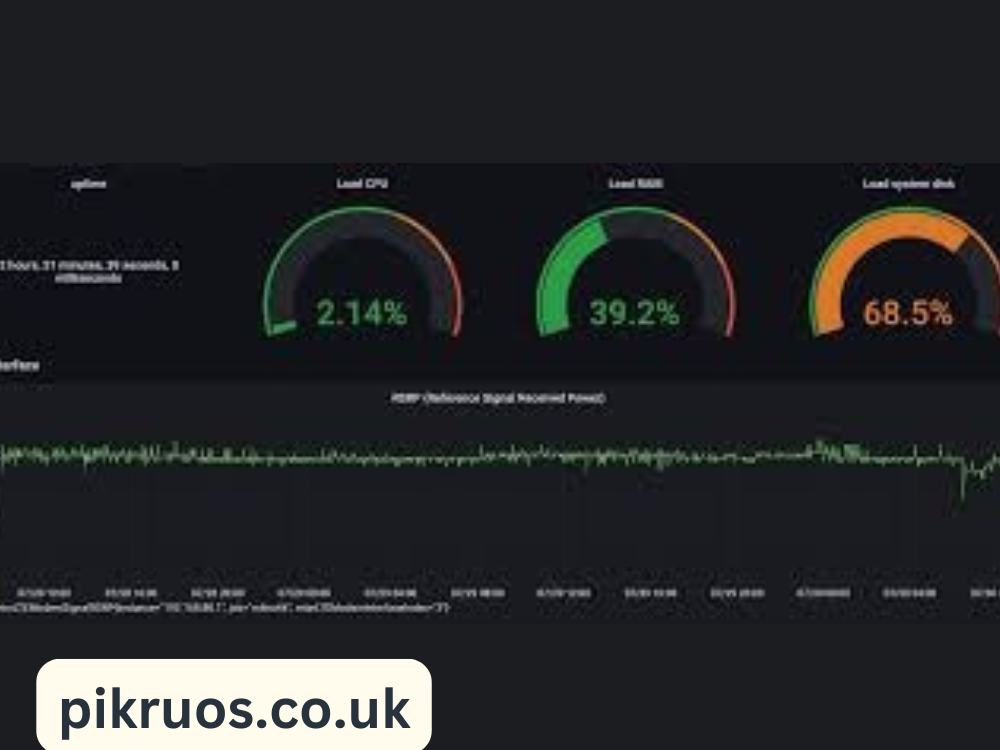Unlocking the Full Potential of Prometheus RouterOS Integration for Network Monitoring
The integration of Prometheus RouterOS offers a transformative approach to network monitoring, leveraging Prometheus’s robust capabilities and RouterOS’s versatility. Network administrators who aim to monitor, analyze, and optimize their systems can significantly benefit from this powerful combination. This detailed guide will explore what makes Prometheus and RouterOS such a formidable pair, how to set up this integration, key metrics to monitor, best practices, and more.
Understanding Prometheus: The Foundation of Modern Monitoring
Prometheus is a powerful open-source monitoring and alerting system built for reliability, scalability, and extensibility. Designed to handle high-dimensional data, it collects metrics from various systems, stores them in a time-series database, and allows for flexible querying using PromQL (Prometheus Query Language). With its pull-based model, Prometheus retrieves data from targets at specified intervals, ensuring real-time monitoring. Its compatibility with tools like Grafana makes it a favorite for administrators looking to visualize complex metrics.
What is RouterOS?
RouterOS is the proprietary operating system developed by MikroTik, a company known for its reliable and affordable networking hardware. RouterOS offers many functionalities, including routing, firewalling, bandwidth management, and VPN support. Its modular design makes it suitable for environments ranging from small home networks to large enterprise setups. RouterOS is also highly customizable, with robust support for protocols like SNMP, making it an excellent choice for integration with Prometheus.
Why Combine Prometheus with RouterOS?
The integration of Prometheus with RouterOS enables network administrators to achieve detailed insights into network performance and health. By collecting metrics like CPU usage, memory utilization, traffic flow, and error rates, administrators can proactively address potential issues and optimize their systems. This combination is especially valuable for organizations with growing networks, where scalability and proactive monitoring are essential.
Preparing RouterOS for Prometheus Integration
Before you can use Prometheus to monitor RouterOS, you must prepare your RouterOS device to share metrics. RouterOS supports SNMP (Simple Network Management Protocol), which is crucial for this integration. Here’s how to enable and configure SNMP:
- Enable SNMP Service: Access the RouterOS interface and navigate to IP > SNMP. Enable the SNMP service by toggling it on.
- Set Community String: Define a community string that will act as a password for SNMP access. Ensure the string is strong and secure to prevent unauthorized access.
- Limit Access: Configure the SNMP service to accept requests only from trusted IP addresses to enhance security.
Setting Up Prometheus for RouterOS Monitoring
Prometheus does not natively support SNMP, so you’ll need to use an SNMP exporter to act as a bridge between Prometheus and RouterOS. Follow these steps to complete the setup:
- Download and Install Prometheus: Obtain Prometheus from its official website. Install it on a server with sufficient resources to handle your network’s monitoring needs.
- Configure Prometheus: Edit the
prometheus.ymlconfiguration file to include your RouterOS device. A typical configuration looks like this:Replace
<router_ip>with the IP address of your routerOS device. - Install the SNMP Exporter: Download and set up an SNMP exporter. This exporter will query the routerOS device using SNMP and expose the metrics in a format that Prometheus can scrape.
- Configure the SNMP Exporter: Define the SNMP credentials and the OIDs (Object Identifiers) for the metrics you want to collect. For example:
- Run Prometheus and SNMP Exporter: Start the SNMP exporter and Prometheus. Verify that Prometheus can scrape metrics by accessing its web interface and checking the “targets” section.
Visualizing RouterOS Metrics with Grafana
Prometheus alone provides basic visualization capabilities, but integrating Grafana takes this to the next level. Grafana allows you to create dynamic dashboards and graphs for a more intuitive representation of network metrics.
- Install Grafana: Download and install Grafana on the same or a separate server.
- Add Prometheus as a Data Source: Configure Grafana to use Prometheus by adding it as a data source. Provide the Prometheus server URL in the configuration.
- Create Dashboards: Use pre-built templates or design custom dashboards to display key metrics like traffic flow, CPU usage, and error rates.
Key Metrics to Monitor with Prometheus RouterOS
The combination of Prometheus and RouterOS enables monitoring of a wide range of metrics. Some of the most critical include:
- CPU Usage: High CPU usage can indicate overloading or inefficiencies in your network configuration.
- Memory Utilization: Monitoring memory usage ensures your router has enough resources for smooth operation.
- Interface Traffic: Analyzing inbound and outbound traffic helps identify bottlenecks or underutilized connections.
- Error Rates: Packet loss and transmission errors can signal hardware issues or network misconfigurations.
- Bandwidth Consumption: Track bandwidth usage to optimize resource allocation and prevent overuse.
Best Practices for Using Prometheus with RouterOS
- Secure SNMP Access: Use strong community strings and restrict SNMP requests to trusted IPs.
- Optimize Scraping Intervals: Adjust the scrape interval based on your network size and performance requirements. A shorter interval provides more real-time data but increases system load.
- Leverage Alerts: Configure Prometheus alerts to notify you about critical events, such as high CPU usage or excessive error rates.
- Regularly Update Configurations: As your network grows, update Prometheus and SNMP exporter configurations to include new devices and metrics.
- Use Data Retention Policies: Define appropriate data retention settings in Prometheus to balance historical data availability with storage requirements.
Troubleshooting Prometheus RouterOS Integration
- SNMP Connection Issues: If Prometheus cannot scrape data, ensure SNMP is enabled and configured correctly on RouterOS. Check that the community string matches the SNMP exporter configuration.
- Incomplete Metrics: Missing metrics may result from incorrectly configured OIDs. Verify the OIDs used in the SNMP exporter.
- High Resource Usage: If Prometheus or the SNMP exporter consumes excessive resources, consider optimizing scrape intervals or running them on dedicated servers.
Advantages of Prometheus RouterOS Integration
Integrating “Prometheus RouterOS” offers significant benefits:
- Scalability: Monitor multiple devices and systems with minimal configuration changes.
- Customizability: Define custom queries and dashboards to suit your specific needs.
- Proactive Monitoring: Set up alerts to identify and resolve issues before they affect network performance.
- Cost Efficiency: Open-source tools like Prometheus and Grafana eliminate the need for expensive proprietary solutions.
Conclusion
The integration of “Prometheus RouterOS” is a game-changer for network monitoring, enabling administrators to track, analyze, and optimize their systems effectively. By combining RouterOS’s advanced networking features with Prometheus’s scalable monitoring capabilities, you can maintain a reliable and efficient network. With proper setup, best practices, and regular updates, this integration will provide the insights needed to manage even the most complex infrastructures.